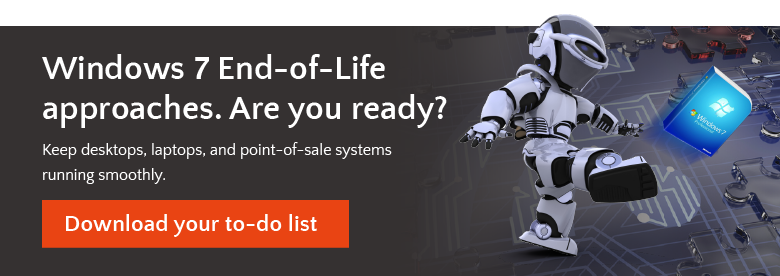Support for Windows 7 comes to an end on January 14, 2020. As we discussed in a previous blog, there are several important Windows 7 EOL milestones that you should be planning for right now, including security installations, the end of extended support, and upgrading your computers and point of sale devices to Windows 10.
Speaking of point of sale, if you use Embedded POSReady 7 or POSReady 2009 you are likely aware that both operating systems are currently in the extended support phase. POSReady 2009 extended support ends April 2019, and POSReady 7 in October 2021. Operating systems that currently use POSReady 7 or 2009 will need to be updated to Windows 10 IoT Enterprise.
What is Extended Support for Windows?
During the extended support phase, Microsoft will continue to patch any security threats and provide hotfixes (a hotfix is software code that fixes a bug in the product). However, only the most critical security updates will be provided. Additionally, Microsoft will no longer add new features to the software; nor will it release new service packs.
Without security updates, users of Windows 7 and POSReady will need to update their computers and point of sale devices. It’s either that or become extremely cautious and keep your computers and point of sale devices in very controlled environments. Obviously, you’re better off upgrading to Windows 10 and Windows 10 IoT Enterprise.
Here are 3 things that you can do to begin preparing for Windows 7 End of Life.
1. Identify all devices that will need to be upgraded or replaced
First perform a complete inventory of all computer hardware and point of sale devices, making sure to accurately identify their current operating systems. The more hardware you have spread out across the country and even continents will require some extensive planning before the inventory can even begin. Ensuring that all hardware and devices that are currently in use are reviewed and the operating system is properly documented can be a complex task. Also, the Windows 10 and Windows 10 IoT Enterprise operating systems have specific minimum hardware requirements for memory and processing. Hardware and devices that do not meet those requirements cannot be upgraded to the new operating system and unfortunately must be replaced. The part of this step is to select new hardware and devices that meet company defined requirements and your approved budget.
2. Create budgets and timelines for upgrades and replacements
This step is the most time-consuming. When you are creating the budget, keep in mind that obtaining budget approval takes time and capital budget approvals typically happen at the end of the fiscal year for the next fiscal year. This step includes not just the cost of new devices, but also the labor needed to perform the installations and upgrades. Upgrades can be a basic process, but installations may require more than just the replacement of hardware and point of sale devices. New devices can require new data cable runs, more USB ports and upgraded switchgear.
You will also need to select a team or teams that can perform the upgrades and installations easily, quickly and with minimal interruptions to customers. The selection process can help you to ensure that budgets can be maintained, and deadlines are met. While creating the timeline, you will also need to consider that both upgrades and installations need pilots to ensure that as many potential issues that may come up during deployment are anticipated and planned for.
The last part of the timeline, and the most important, is to ensure that employees are properly trained on the use of not just the new devices, but also the upgraded devices. Proper training will ensure that customers don’t experience long waits while employees learn how to use new equipment.
3. Install all security updates released during Windows 7 EOL extended support
As previously mentioned, Microsoft will be releasing critical security updates until the end of Extended Support. You will need to stay informed of all security updates and complete the updates as soon as possible after they have been tested to ensure that they are deployed as smoothly as possible. This must be done to ensure that your company stays PCI Compliant.
Preparing for Windows 7 EOL and POSReady 7 EOL can be a daunting task. You can minimize the pain and cost of switching to Windows 10 and Windows 10 IoT Enterprise by having a plan. You can also utilize the resources that are available in the IT Infrastructure field to ensure that upgrades and installations are performed quickly and easily with minimal disruptions to your customers.