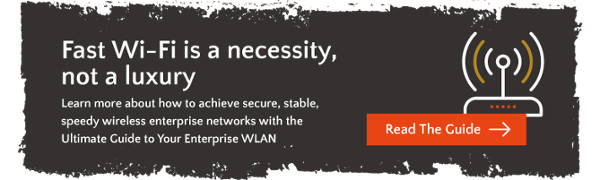The way we live and do business has shaped the way wireless enterprise networks and their supporting technologies are designed and delivered. Here are five key factors that are currently influencing the way we design and deploy modern enterprise wireless networks.
1. Wi-Fi First Network Design
Wi-Fi is not a luxury, it’s a necessity. Today’s networks are being designed (or re-designed) to support optimum Wi-Fi performance and provide the best possible experience for employees and customers. This means considering a design that provides seamless connectivity to the people, places, and devices that make daily operations in your business possible.
Mapping Your Connectivity Problems
A Wi-Fi First network starts identifying your problem areas (dead zones) by conducting wireless site surveys and heat-mapping. This will help you flag opportunities for optimization and improvement.
Pro Tip: You should continue to conduct wireless site surveys even after deployment to confirm coverage.
Placement of Your People & Your Access Points (APs)
Next, you’ll choreograph the delicate dance between your people, and your APs.
Consider where people are going to sit, and in what configuration. Think about the placement of your APs, and the number of APs deployed. Make sure that they support the number and physical location of your highest user areas.
If your design is not forward-thinking, and if you were not strategic about your AP placement, you’ll struggle later to make upgrades to keep your network current. Managing your enterprise WLAN will become tedious, if not impossible in the future.
Pro Tip: Do a predictive site survey/design. It’s like a heat map, but totally awesome because it’s based on your actual building.
2. IoT and Supporting Many Devices
During an average business day, wireless networks are supporting hundreds of users and devices simultaneously. The modern workspace is one of mobility and collaboration. You need to provide a seamless experience for users who expect all of their devices to function and connect quickly – everything from video conferencing equipment to printers and scanners.
Think about the way we work today:
- Moving from conference room to conference room with our laptops
- Projecting our laptop screens onto displays to share with others
- Working in the cloud, sharing large files from machine to machine
- Streaming video for hours at a time
Supporting all these devices, and keeping them safe has a massive influence on network configuration and monitoring. Preparing for dense, high volume Wi-Fi consumption is very important in order to provide a positive experience and keep the devices on your network- both work and personal – safe and accessible.
And speaking of devices, let’s talk about BYOD for a minute.
Our Bring-Your-Own-Device culture has lead to more at-home devices worming their way onto enterprise networks than ever before. This creates concerns about security that often lead to the need for organizations to draft their own BYOD policies to keep their WLAN safe. As you configure your WLAN, consider security protocols that will help you reduce some of the vulnerabilities introduced by BYOD culture.
3. Network Security & Protocols
So your network is in a secured room with a network rack, and only a few people have a key. Cool story, bro.
But how about your Wi-Fi? It’s everywhere; it’s exposed. And most of the vulnerabilities you already have are pre-existing. They existed within the protocols of the Wi-Fi itself.
Vulnerabilities can exist in the hardware on your network or they come creeping into your network accidentally (or on purpose) by way of your guests.
First things first. Create a separate guest network to keep public or unregistered users siloed from your corporate network.
Next, take a look at those IoT devices connected to your network. Sometimes there are faults in how specific pieces of hardware were created which can allow nefarious actors to access and exploit your network. Keep your hardware up-to-date with the latest security protocols and protections including WPA3, and follow security best practices.
4. Next Gen Wi-Fi or Wi-Fi 6
Wi-Fi 6, or the IEEE standard 802.11ax, replaces 802.11ac (Wi-Fi 5). It has a multitude of advantages over the previous generation –including better connectivity and speed across enterprise-level networks.
Wi-Fi 6 uses multi-user multiple inputs multiple outputs, which is MU-MIMO. That’s been around since wireless AC, Wi-Fi 5, but wasn’t widely adopted in the beginning.
Wi-Fi 6 also uses target wake time, which is similar to Bluetooth sleep. It only contacts non-AC devices in order to save bandwidth and battery life on IoT devices.
As the number of devices and throughput both increases, we’ll need to move quickly to support them. A well-built network will move data efficiently so you can broadcast, stream and share large files. As your enterprise WLAN moves from legacy Wi-Fi to modern Wi-Fi, you’ll need to invest in the equipment (and technical skills for your team) needed to stay current.
5 Implementation Partners and Hardware Suppliers
Once you have the network design, you’ll need to purchase equipment and support. There are many implementation partners (Aruba, Cisco ) to choose from, and each has their strengths. Perhaps you already have some infrastructure from these partners or want a change or a different approach. Each enterprise implementation partner can advise on how to best integrate your new purchase with your network.
The best reason to partner with any of these providers is to take advantage of all the deals. Ask for discounts on consulting and equipment –many partners will provide free support for the devices you purchased.
They can also consult with you on design, including helping you choose devices with user-friendly interfaces to improve the human experience.
Because after all, your network has to work for the people who use it, or what’s the point?